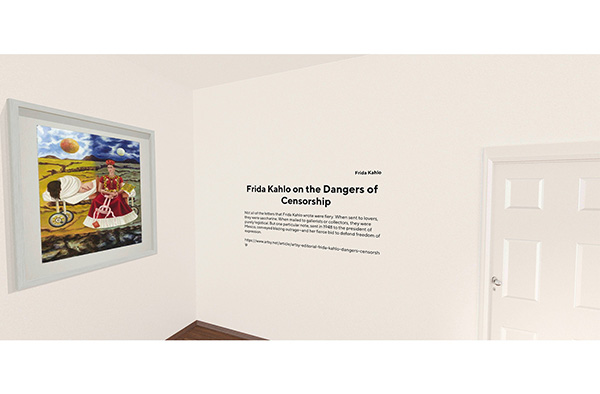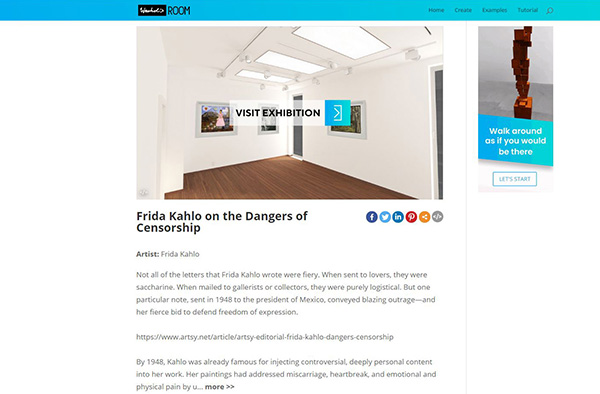HOW TO CREATE YOUR ROOM
Bowery
 The first room is ideal for small pictures
The first room is ideal for small pictures
The space is full of life, the room has brown parquet, two window with panorama and nature illumination.
Chealse
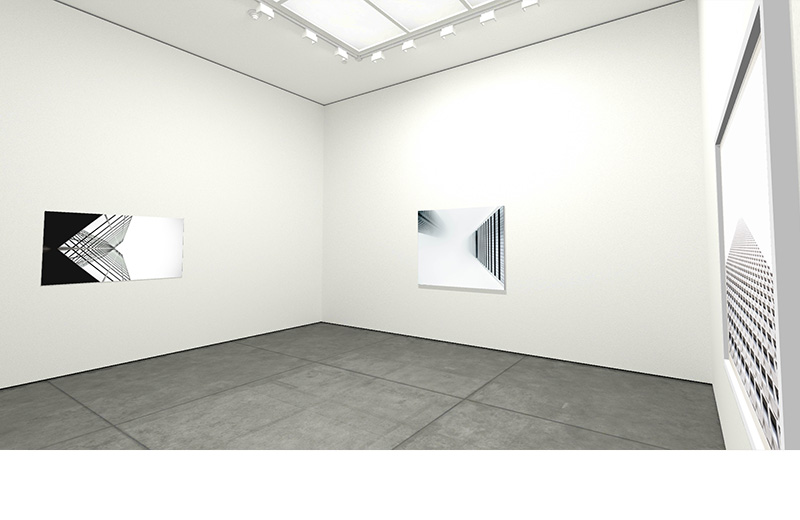 The second room is ideal for bigger pictures
The second room is ideal for bigger pictures
The space is sematic, room has smooth concrete, without window and artificial white light illumination.
ADD INFORMATION
You can add information about your show, inpiration, about your messega to people.
This will be displayed on the exhibition website, in the mobile application.
The “short description” is placed on the wall of the exhibition space.
PREPARING IMAGES
Tips for the best pictures
1. Images need to be sharply focused
2. The long side of the image should be at least 2048 px or larger
3. Use jpg or png format
4. When digitizing, try to avoid glare and reflections
5. We suggest, position the lights on either side of the artwork at 45 degree angles
6. Make sure your camera is at 90 degrees to the artwork.
7. Use Photoshop (Perspective Crop tool) , or another utility, to crop the background out.
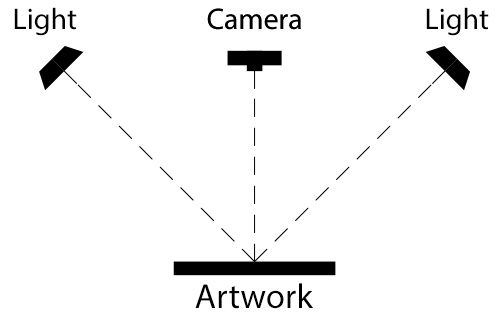
Digitalizing

Crop - Remove background
ADD DIMENSION AND COSTUMIZE
You can use cm or inch.
Add the height or width image size
You can choose from three frames
These information is optional.
If these area aren’t filled, the image is taken with base frame and size.
Small space – Laminated canvas 200 cm (80 inch)
Large space – Laminated canvas 350 cm (138 inch)
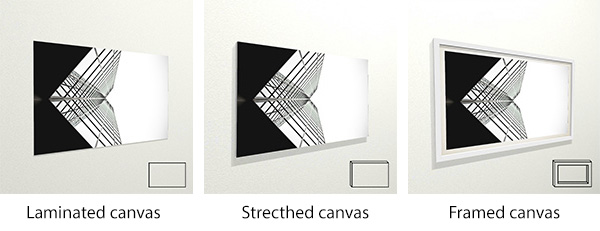
PLACE IMAGES
You can place 1-6 pictures in a space.
You can hang up 1 or 2 pictures per wall.
If you don”t want to put picture on a wall, simply select the “skip this wall” option
PUBLISH – SOCIAL
Your exhibition is not listed. You can view only with link.
You can in web or application on your mobil with link.
You can post to facebook, twitter…
The exhibition can be embedded in your website.

APPLICATION AND SERVICES
PREPARING IMAGES
Tips for the best pictures
1. Images need to be sharply focused
2. The long side of the image should be at least 2048 px or larger
3. Use jpg or png format
4. When digitizing, try to avoid glare and reflections
5. We suggest, position the lights on either side of the artwork at 45 degree angles
6. Make sure your camera is at 90 degrees to the artwork.
7. Use Photoshop (Perspective Crop tool) , or another utility, to crop the background out.
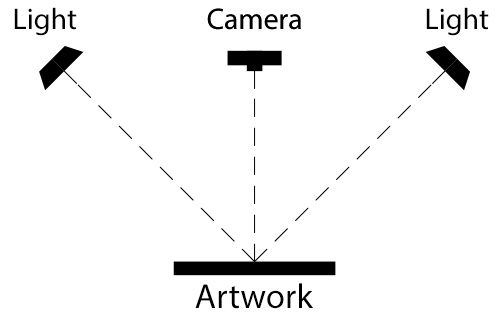
Digitalizing

Crop - Remove background
Bowery
 The first room is ideal for small pictures
The first room is ideal for small pictures
The space is full of life, the room has brown parquet, two window with panorama and nature illumination.
Chealse
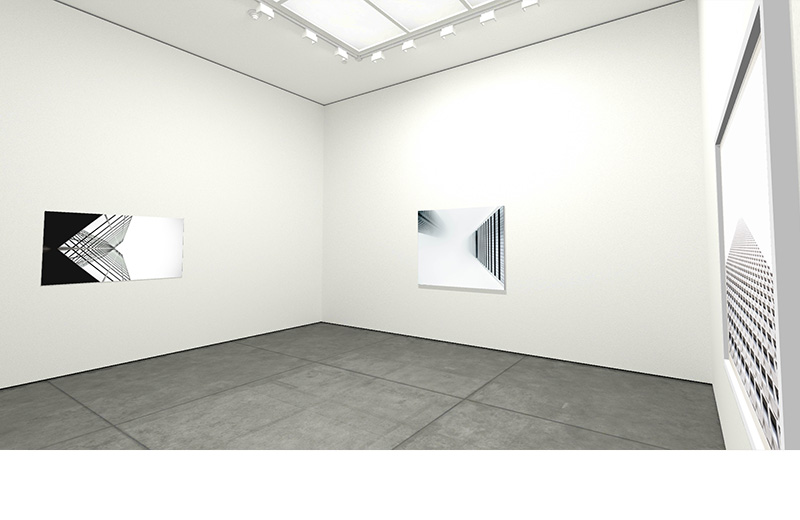 The second room is ideal for bigger pictures
The second room is ideal for bigger pictures
The space is sematic, room has smooth concrete, without window and artificial white light illumination.
ADD INFORMATION
You can add information about your show, inpiration, about your messega to people.
This will be displayed on the exhibition website, in the mobile application.
The “short description” is placed on the wall of the exhibition space.
PLACE IMAGES
You can place 1-6 pictures in a space.
You can hang up 1 or 2 pictures per wall.
If you don”t want to put picture on a wall, simply select the “skip this wall” option
ADD DIMENSION AND COSTUMIZE
You can use cm or inch.
Add the height or width image size
You can choose from three frames
These information is optional.
If these area aren’t filled, the image is taken with base frame and size.
Small space – Laminated canvas 200 cm (80 inch)
Large space – Laminated canvas 350 cm (138 inch)
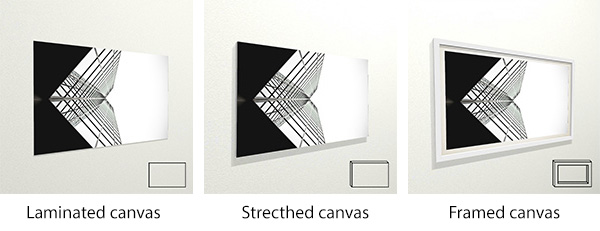
PUBLISH – SOCIAL
Your exhibition is not listed. You can view only with link.
You can in web or application on your mobil with link.
You can post to facebook, twitter…
The exhibition can be embedded in your website.